HOW TO DELETE COLUMN/ ROW IN EXCEL.
Sometimes we need to delete text in written data and want to delete the whole Row /Column or a particular Cell. To Delete Column/ Row there are several methods. I will tell you the easiest way.
First
- Select the cell you want to delete the row/column of.
- Right click
- Select the option “Delete…”.

- Here if you want to Delete Single Cell, select first one of first two options.
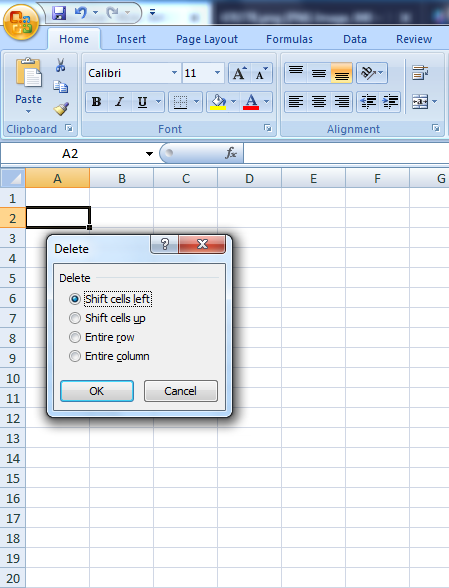
- If you want to delete the Entire Row Select “Entire row”.
- If you want to delete the Entire Column Select “Entire Column”.
Second
Second method is the shortcut key. Using this method you can easily insert Row & Column. Let’s see how?
- Select the Cell you want to delete row/ column.
- Press and Hold “Ctrl” and Press “-” (Ctrl-).
- You will direct see window Showing insert option.
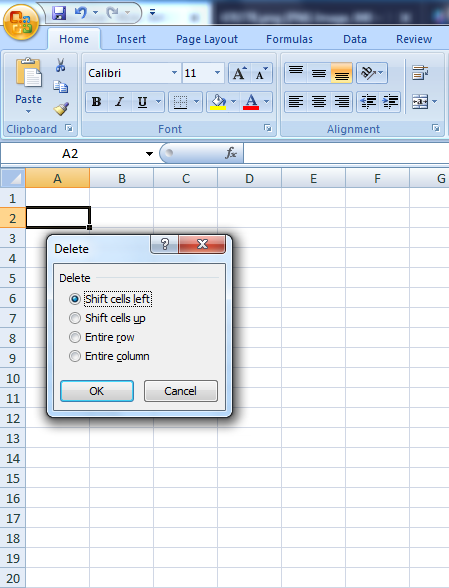
While using these methods you need to keep one thing in your mind that select the cell you want to Delete column/ row. The Column/ Row will be deleted of selected cell.
Read more…
